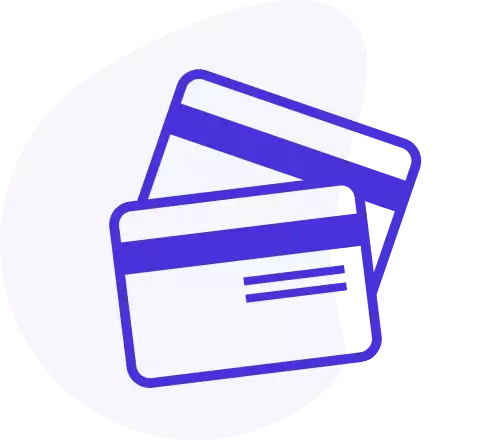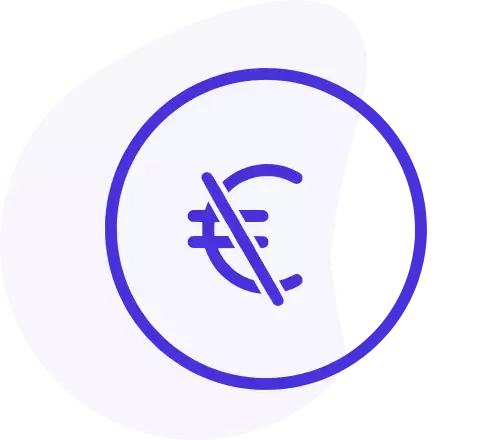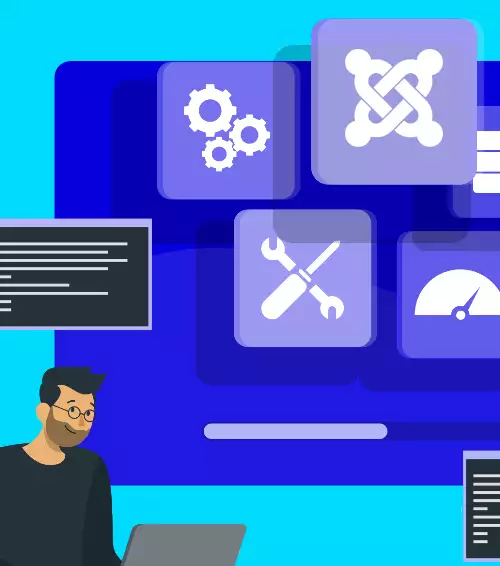Improved Registration
Migliorare la registrazione su Joomla
Sviluppatore esperto Joomla!
Registrazione e gestione diversi utenti su Joomla
Con Improved Registration puoi creare delle semplici regole per gestire le iscrizioni degli utenti su Joomla. Per esempio, puoi bloccare tutti gli utenti con un indirizzo email di un certo dominio, oppure permettere l'iscrizione solamente per utenti con nomi utente preselezionati, o ancora assegnare automaticamente un utente a un gruppo utenti Joomla in base all'indirizzo email e al nome utente.
Come prevenire le false registrazioni in Joomla?
Improved Registration può aiutarti a prevenire la registrazione di utenti spam su Joomla.
Ecco quello che puoi fare:
- Crea una blacklist utenti Joomla.
- Crea una whitelist utenti Joomla.
- Assegna automaticamente i nuovi utenti ad uno specifico gruppo utenti.
- Permetti o nega la registrazione in base all'indirizzo email.
- Permetti o nega la registrazione in base al nome utente.
Improved Registration può assegnare utenti a diversi gruppi utente su Joomla in base al dominio del loro indirizzo email.
Inoltre, nella vista dettagli di ogni regola creata, potrai leggere in un comodo messaggio l'effetto che tale regola avrà sulla registrazione degli utenti.
Nascondere i campi conferma email e conferma password nel form di registrazione di Joomla
Improved registration può semplificare il form di registrazione di Joomla. Può eliminare i campi non necessari dal form di registrazione di Joomla come "ripeti email" e "ripeti password".
La semplicità di un form di iscrizione è di vitale importanza poiché, se sono presenti difficoltà nel compilarlo, oppure se lo stesso è troppo complesso, l'utente spesso naviga altrove.
Tramite Improved Registration puoi attivare la registrazione utente tramite email su Joomla. Tramite questa funzionalità, è possibile evitare di inserire il proprio nome e il proprio nome utente durante il processo di registrazione su Joomla.
Questo perché:
- Il nome utente può sostituire il nome.
- L'indirizzo email può sostituire il nome.
- L'indirizzo email può sostituire il nome utente.
- Il campo "ripeti email" può essere nascosto.
- Il campo "ripeti password" può essere nascosto.
Con Improved Registration, gli utenti potranno registrarsi su Joomla compilando un minimo di soli due campi, indirizzo email e password.
Improved Registration è stato creato per funzionare esclusivamente sul form di registrazione nativo di Joomla. Questo significa che se utilizzi estensioni di terze parti per gestire la registrazione degli utenti, Improved Registration non potrà ne modificare il form di registrazione, ne intervenire applicando le regole di registrazione impostate.
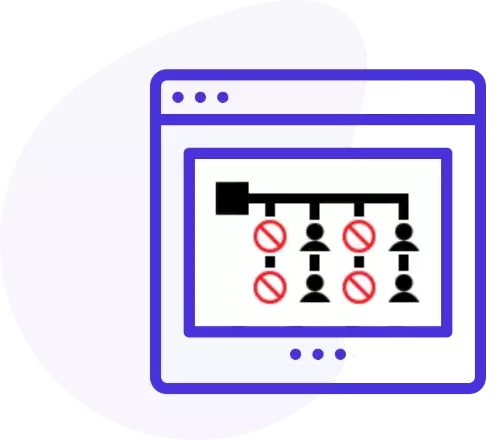
| Prezzo: | €49.90 |
| Rinnovo ogni: | 1 anno |
| Tipo: | Componente, Plugin |
| Versione: | 1.1.3 |
| Compatibilità: | Joomla 4, Joomla 5 |
| Lingue: | |
Galleria immagini
Recensioni
Works perfectly and great support. Functionality: I use it to simply strip out the Name, Repeat Email and Repeat Password fields but Blacklist and Whitelist features are available too. Ease of use: Just install, set a few options in the component and publish the plugin. Easy. Support: I had an issue after my subscription ended but Gregorio helped via the forum. The problem was with another extension after all. Top support. Documentation: Extensive and well written with plenty of screenshots in the gallery and a routinely updated changelog too. Value for money: To simplify registration, increase membership and prevent spam users is certainly value for money. I used this to: A niche site providing support for victims of religious abuse. The ability to register without being asked for a 'Name' was very important in giving reassurance of anonymity.
Michael Michael
Customizing Joomla Registration Form Fields. Functionality: Perfect solution to hide name field, repeat password and repeat email address fields from default user registration form. Ease of use: This extension is light weight and easy to configure. Also has a security feature like stop bot or fake user registration. Support: I have opened a pre sales ticket before purchasing this extension and the developer is very helpful. They also has a forum support. Documentation: By reading their documentation it is very easy to understand how this extension is working. Value for money: Light weight useful extension for an affordable price. I used this to: I am using this extension on a listing website. Ads posting website
shihan
Myway for sorting. Functionality: A tool to sort user registrations - depending on name or mailadress. It offers me a great option for my webpage. Ease of use: Shortly look at it and it is understood - first steps are very easy and even some special things just need some clicks. Support: I had some questions for additional functions / ways of work - the answer were fast and the tool got an update with new functions. Documentation:Even if it not really neeeded: Mostly everything is documented - and if there is a question, the forum and support reacts fast. Value for money: This tool saves me a lot of time, because i can work with lists. So it's value is great for this little price. I used this to: A Booking website for diffrent companys. This tool sort the Users to theire usergroup, depending on diffrent parameters.
peterrothe
Domande frequenti
Can this extension make easier the registration process?
Yes, you can hide "repeat email" and "repeat password" fields, and you can let users to register by email address instead to use username.
Can this extension block users in the registration process?
Yes, you can setup a blacklist of usernames and emails to not let them to register to your website.
Is possible to assign email from a domain to a different user group?
Yes, you can create a rule to assign one email address or all email addresses from a domain to a different user group.
Can this extension restrict registrations only to email addresses from a singe domain?
Yes, you can setup a whitelist, so only usernames or email addresses in the list can register to your website.
Changelog
1.1.3
- Added compatibility with Joomla 5.0+
- New button to enable and disable the plugin from component rules view
- Added pop-overs in rules list to display the description of each rule
- Renaming and improving some helper functions related to descriptions generation
- Removed the status bar from utilities view and info view
- Added offers section in info view
1.1.2
- Added settings propagation for user profile edit form
- The setting to hide repeat email field is now deprecated as Joomla 4 does not need it
1.1.1
- Added the option to delay the execution of javascript code injected into the registration form
- Added the possibility to include jQuery library bundled with Joomla 4
1.1.0
- The component is now compatible only with Joomla 4
- The rules view is now compatible with drag and drop sorting
- Added the ability to bulk delete rules
- Added a summary, at the top of component views, on how the component is set up
- Component asset folder has been moved to media folder
- Temporarily removed "import from file" functionality
1.0.5
- Added the option to replace the username placeholder with a custom string, needed when Joomla can't retrieve the correct username in the form
1.0.4
- Added the option to use the full email address as username or to truncate it
1.0.3
- Added *@* as email wildcard to use it with whitelist setting
1.0.2
- Fixed an issue which sometimes caused that users were assigned to the wrong user group
- Fixed an issue which sometimes caused that rules were used also if unpublished
1.0.1
- Brand new function to import data from files
- Brand new function to import data from text
- Now is possible to hide email field also when name field is shown
- Brand new code snippet to generate the update site without the need to connect to our server
- Digigreg Api updated and improved
1.0.0
- First release