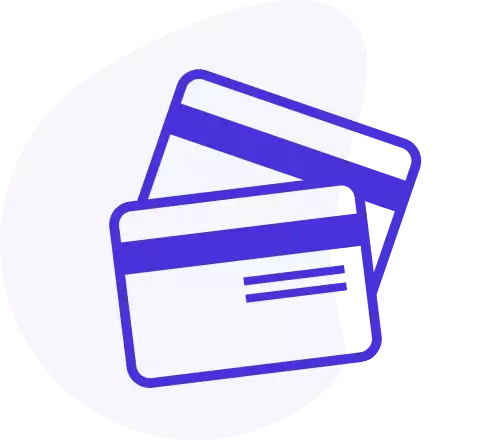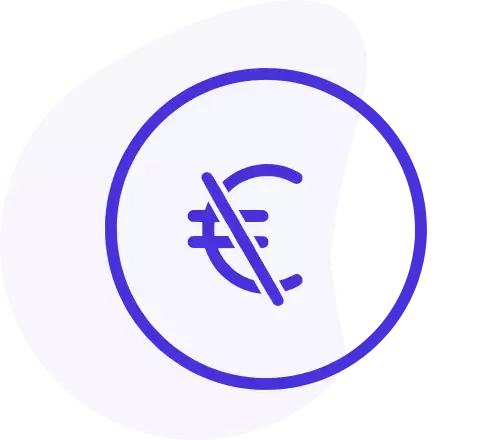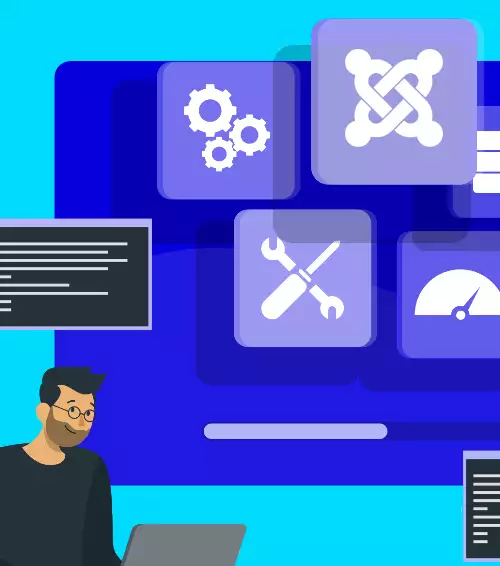Digi Netatmo
Expert Joomla developer
Netatmo weather station on Joomla
Finally the Joomla Digi Netatmo module is available again. We apologize for the long wait due to the rewriting of the module's connection with the Netatmo account, which was necessary after Netatmo requested to use only login via the OAuth method.With Digi Netatmo you can easily integrate Joomla and Netatmo, to show on your website the data coming from your Netatmo weather station or from your Netatmo thermostat.
This happens through the Netatmo API integrated in the Joomla module, allowing you to set up which data you want to show and in which way.
This is the first module Joomla Netatmo that can be useful each time you want to show on a Joomla weather module the real time data: ski slopes, hotels, bed & breakfast, boats rental, riding school, outdoor activities, are only some examples of websites which could need to show to the visitors the real time weather.
The set up of the Joomla weather module is very easy, after connecting your Netatmo account, you can select the Netatmo weather station or the Netatmo thermostat, the external Netatmo modules and then the data to be shown on Joomla. Other secondary options are available, such as different units of measurement, text display or slideshow display.
Bring on your Joomla website the internet of things! Check the status of your Netatmo weather station on Joomla and of your Netatmo thermostat on Joomla, directly from this module.
Known issues
To keep the Netatmo account access token valid, the module needs to receive visits to the web page on which it is published. This is because, with each visit by a user, the module validates the access token.In the event of prolonged inactivity on the web page, it may happen that the module can no longer validate the Netatmo account access token; this will require manual disconnection and a new connection via the module's backend.
To overcome this problem, simply use any of the free website monitoring services, such as UptimeRobot; these services can automatically make periodic visits to a particular page of a website. This will prevent the Netatmo token from being invalidated.

| Price: | €49.90 |
| Renew every: | 1 year |
| Type: | Module |
| Version: | 2.1.1 |
| Compatibility: | Joomla 4 |
| Languages: | |
Image gallery
Reviews
Perfect integration for Netatmo to Joomla. Functionality: It runs properly. Easy to use and to configure. Ease of use: Easy to configure. I entered my Netatmo data and the module shows me my Netatmo weather stations. I selected the data to display. Finish. Support: I did not need support for now. Thanks anyway. Documentation: I read documentation on the developer website on the product page. The module is very easy to use but I have read doc to be sure. Value for money: It does not cost a lot. The price is ok. I used this to: I use to display weather data on a website of my customer who has an hotel with a swimming pool and he wants to shows to customers the real weather data, temperature, rain, wind, humidity.
Alessio
Frequently asked questions
Is this module compatible with all weather stations?
This module is compatible with all weather stations and sub-modules made by Netatmo. Other brands weather stations are not supported.
Is this module compatible with all smart thermostats?
From the version 2.0.0, this module is compatible with Netatmo Thermostat. Other brands thermostats are not supported.
Can I display the data of a weather module linked to my weather station?
Of course yes! You can display data coming from the external module, rain module, wind module, and other internal modules if you want.
Is it hard to configure this module?
No, is not hard. Just put your Netatmo username and password in the proper fields, save, then select the station and modules you want as source for the data, and select the data to display (depending of your module availability). That's it, so easy.
Can I use my own Netatmo App data?
Yes, you can by selecting the proper option in the back end of the module. After, enter your Cliend ID and Client Secret in the proper fields.
How I can try to match the design of Digi Netatmo with my Joomla! template?
If you are not satisfied from the design of our module, you can easly change the style by css. Each div and container has the proper ID or class, even every weather data container has one different from the others; for example the temperature container will have the class "temperature".
Can I connect the module with a weather station in another part of the world?
Sure, you can if the Netatmo weather station is associated to your Netatmo account.
Can I use more wheather stations together?
From the version 2.0.0 yes, you can select how many weather stations and thermostat you want, associated to your Netatmo account.
Changelog
2.1.1
- Added placeholder.json in tokens folder to make Joomla copy that folder during the installation process of the module
2.1.0
- OAuth authentication to comply with the new security rules introduced by Netatmo
- Various under-the-hood improvements
- Backup functionality has been removed; if needed install our free plugin Params Backup
2.0.2
- The module is now compatible with Joomla 4 (and not anymore with Joomlla 3)
2.0.1
- Fixed an issue with the German language file
- Changed label Kph to Km/h in German language file
2.0.0
- Finally you can connect your Netatmo Thermostat to the module
- Now it's possible to select more weather stations together
- New service data screen to control the status of your Netatmo devices
- jQuery library is loaded directly from Joomla so is not included in the module anymore
- General speed and connection improvements
- Netatmo API updated to the latest version
- Finally the module is compatible with PHP 7.2
1.1.1
- Corrected a little error in manifest description
- Brand new code snippet to generate the update site without the need to connect to our server
- Digigreg Api updated and improved
1.1.0
- New awesome feature to read values of batteries status, station Wi-Fi signal, modules signal and firmware
- Easily check the batteries status of your station and modules directly in Joomla and don't let your modules to stay without power
- Added German translation (thanks to Jochen Ebert)
1.0.2
- A bunch of new language strings are now translable in other languages
- Wind data has selectable measurement units (kph or mph)
- Wind direction can be displayed as cardinal points instead of degrees
- Rain data has selectable measurement units (mm or inches)
- Dates parsed from Netatmo are in human format (such as D-M-Y)
1.0.1
- Fixed date display which sometimes was showing a wrong date
- Now information slide has the correct space to display data
- Fixed some bugs in measurements values name for wind and rain gauges
1.0.0
- First release